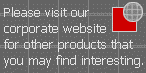|
||||||
|
|
|
Resources
Articles
Reading and Writing Unicode® with UniToolbox and Visual BasicTM
This short Visual BasicTM 6.0 example demonstrates 3 different techniques for saving and subsequently restoring Unicode® data stored in a UniText control to and from a disk file. These techniques can be generalised to apply to all UniToolbox controls. You must have the UniToolbox package installed to run the example code.
Programmatically Setting UniToolbox Controls' Font Properties in Visual BasicTM
There are two ways to set the font property values for UniToolbox controls. Either set the 'Font' property object to a preconfigured StdFont object or use the font property 'helper' methods, FontName, FontSize, FontBold, etc..
Setting the properties of the font object directly is not recommended, and does not work (by design) for all UniToolbox controls. For example:
' This will not work for UniToolbox controls. MyUniToolboxControl.Font.Name = "My Font Name" ' This is OK. MyUniToolboxControl.FontName = "My Font Name"
For a demonstration of both these techniques download our example VB6.0 project.
Keeping a UniToolbox control's 'BackColor' Synchronized with the System.
If you need to allow users to modify the system colour scheme whilst your application is running you may be interested in our VB 6.0 example demonstrating how to respond to these changes as they occur.
Saving and loading data to and from UniToolbox controls and a SQL Server database.
If you need to save, and subsequently load, the data you display in UniToolbox controls in a SQL Server database our VB 6.0 example may help you.
Reconfiguring menus efficiently at run-time.
This VB 6.0 example demonstrates a good way to manage dynamic menu configuration using the UniMenu control.
Your Articles Are Welcome
If you own or know about any articles related to Unicode® development with Visual BasicTM which might be of interest to other developers, let us know and we will list them here. You can e-mail your suggestions to suggest@unitoolbox.com.
Links
|
The Unicode® Consortium is the organisation responsible for developing, extending and promoting the use of the Unicode® standard. Their web site provides the definitive source of information on the Unicode® standard, as well as links to many other useful resources on the subject. |

|
|
|
|
|
Microsoft Global Development and Computing Portal Microsoft's own collection of Windows-based globalisation resources. Full of detailed background information and development resources on internationalisation and globalisation issues covering MBCS and code pages, Unicode, Input Method Managers/Editors, locales and internationalisation support in the Windows platform. |
|
|
|
|
|
Internationalization with Visual BasicTM Subtitled "The Authoritative Solution", Michael Kaplan's book does an excellent job of presenting the issues surrounding Unicode development with Visual BasicTM as part of the overall process of internationalising and/or globalising your software. An invaluable resource for any VB developer brave enough to tackle the internationalisation issue. |

|
|
|
|
|
i18nGurus.com is "the open internationalization resources directory", a large collection of links to other resources on the web related to internationalization issues. Although i18nGurus.com is not solely aimed at VB developers, it does provide links to a wide variety of valuable information on the subject. |
|
Your Links Are Welcome
If you own or know about any web sites related to Unicode® development with Visual BasicTM which might be of interest to other developers, let us know and we will list them here. You can e-mail your suggestions to suggest@unitoolbox.com.
Unicode and the Unicode Logo are trademarks of Unicode, Inc.
Microsoft and Visual Basic are trademarks of Microsoft Corporation